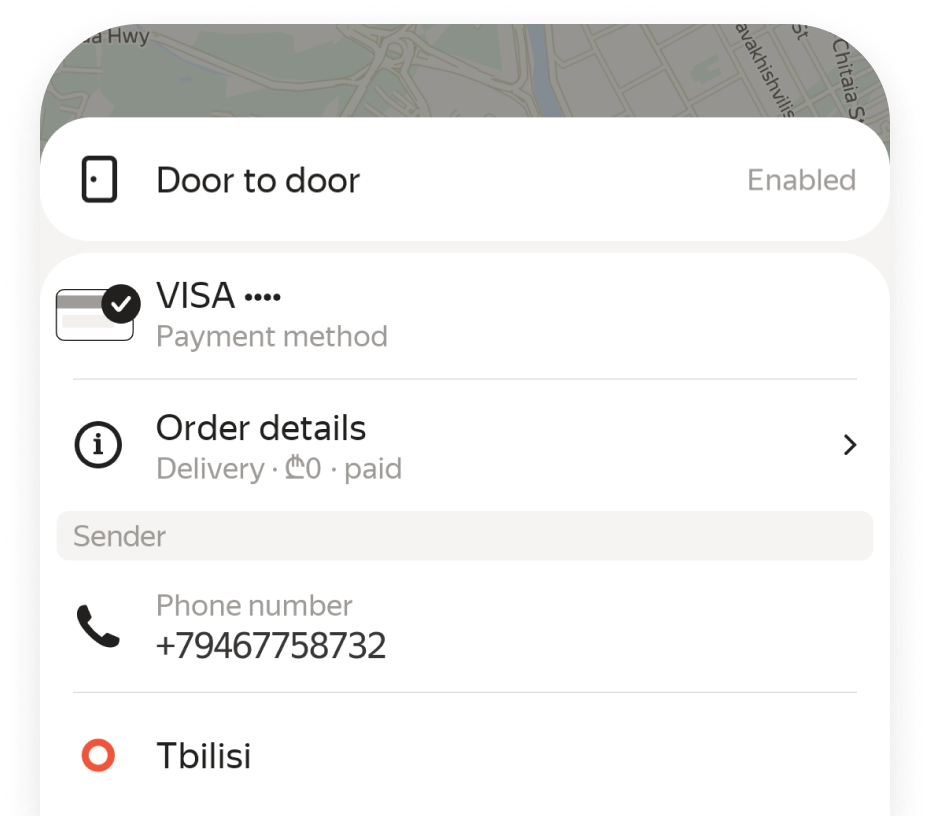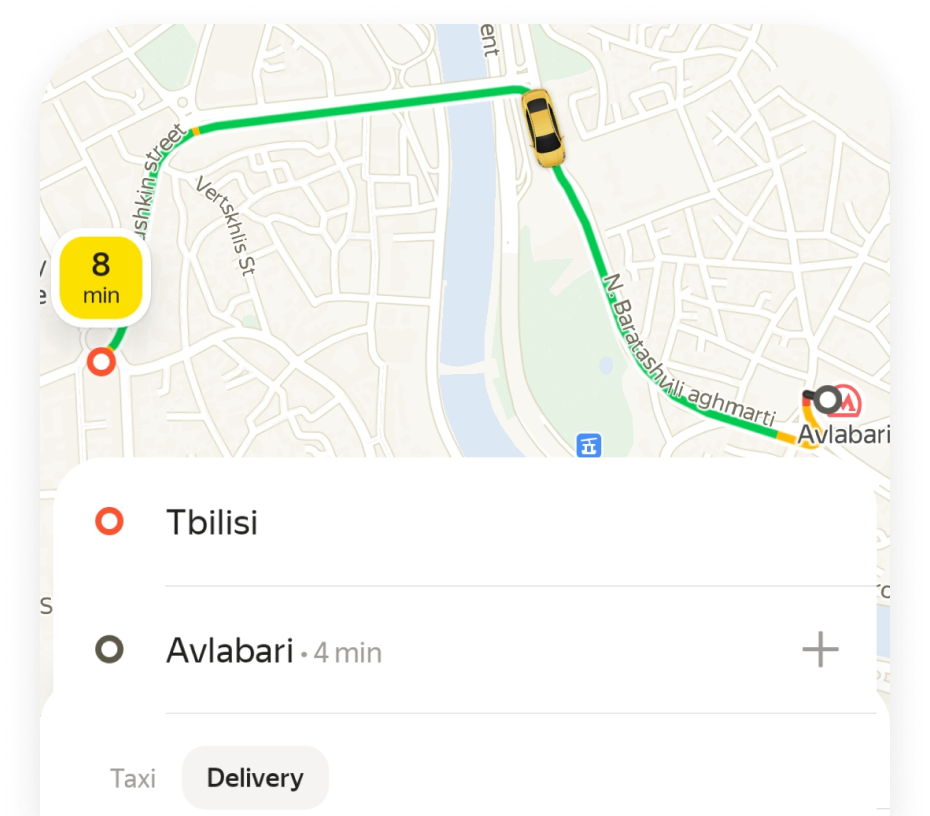Delivery for you
A courier picks up your items in 15 minutes
and delivers them right away

Point your camera at the QR code
to open the Yandex Go app
We're right
nearby 
We find a courier for your delivery
in just a couple minutes
 Like a taxi, but for deliveries
Like a taxi, but for deliveries
Delivery by car for smaller items, or cargo van for anything big and heavy
Car
up to 20 kg
Cargo van
up to 300 kg
Everything
in one app
Notifications
at every stage
The app tells you every time an order's status changes
Delivery
door-to-door
The courier will find the apartment or office and deliver to the recipient directly
 Try today
Try today
Download the Yandex Go app and see how
it all works

Point your camera at the QR code
to download
 FAQ
FAQ
What do I need to place my first order?
To order your first delivery, go to the Yandex Go app, select Delivery, enter the recipient's address and select the service class, and specify all the details.
How much does delivery cost?
By default, all users have a dynamic rate enabled, where the price is calculated for each order individually. The price depends on the weight of the item, distance and traffic.
How do I pay for deliveries?
You can pay by card in the Yandex Go app, or in cash to the courier.
How do I cancel an order?
Tap the Cancel Order button on the order screen in the app. Cancellation fee depends on the payment method and cancellation time.
Cash payment
If the courier hasn't arrived yet for pickup, cancellation is free. But if they have, there's a cancellation fee.
Card payment
If the courier just started going your way for pickup, you don't pay for anything. If more than 5 minutes have passed since the order was accepted, you'll be charged a cancellation fee.
Cash payment
If the courier hasn't arrived yet for pickup, cancellation is free. But if they have, there's a cancellation fee.
Card payment
If the courier just started going your way for pickup, you don't pay for anything. If more than 5 minutes have passed since the order was accepted, you'll be charged a cancellation fee.
What if something happens during a delivery?
If there's an issue, please contact our support team in the app so we can help.